OTC Clear Procedures Support
Overview of content
MtM Adjustment
Mark-to-Market (MtM) Adjustment is an enhancement of Trade Transfer, Account Transfer and Portfolio Transfer.
It allows the involved parties to move NPV (MtM) together with the trade which has the effect that no double funding of NPV is required.
FAQ
Involved parties are allowed to move the NPV together with the trade. There is no need of double-funding NPV (MtM).
MtM Adjustment is optional and can be selected for every single transfer independently.
Trade Transfer MtM Adjustment option:
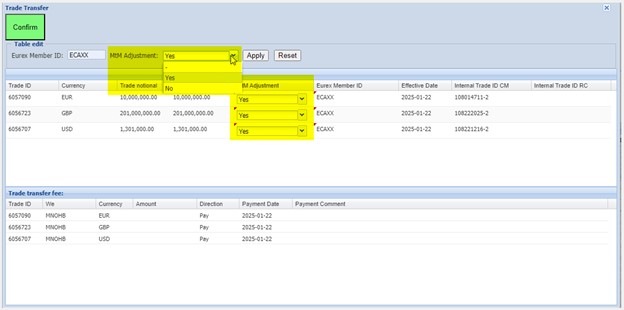
Accoount Transfer MtM Adjustment option:
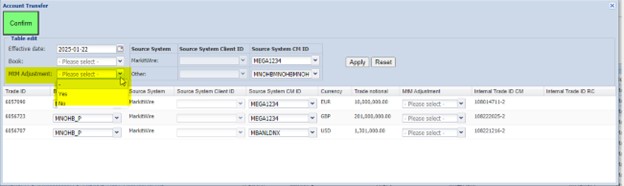
Portfolio Transfer MtM Adjustment option:
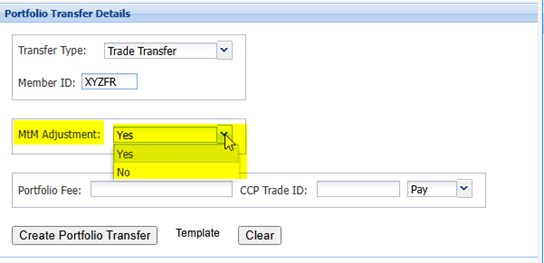
During Transfer, OTCClear will automatically attach a MtM Adjustment to the transfer which compensates the trade value and allows the transfer without prefunding of the NPV (MtM).
- MtM Adjustment will not be available for newly novated trades (same day novation); these must be transferred without MTM Adjustment.
- Only supported for same-day transfer.
- For the source side, MtM Adjustment Amount equals MtM_exCF(T-1) of the terminated trade.
- For the target side, MtM Adjustment amount = -MtM_exCF(T-1) of the terminated trade.
- Both, the initiating Clearing Member and the receiving Clearing Member will be required to confirm the transfer with MTM Adjustment by 4EP principle.
- The MTM Adjustment amount will be visible for the transferring parties throughout the transfer workflow and after successful processing of the transfer on the terminated and newly created trade (incl. in member reporting, the OTC Clear GUI and notification broadcast messages).
Trade Transfer take-up for acceptance:
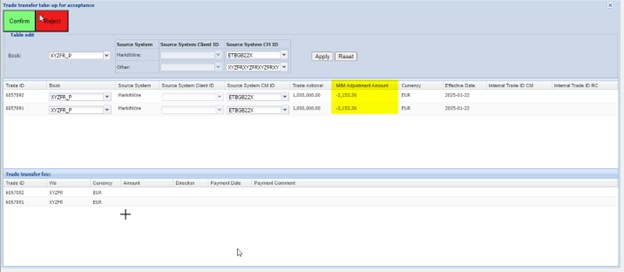
Trade Transfer take-up authorization:
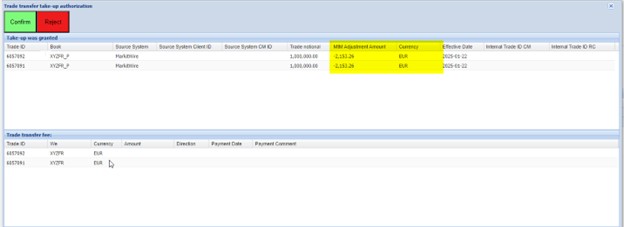
Account Transfer authorization:

- During end of day, MtM Adjustment will be instructed alongside variation margin and results in a variation margin of 0 for the source member calculated on T. Only the PAI (Price Alignment Interest) amount is instructed as OTC Variation Margin.
- For the target side, the MtM Adjustment results in an adjusted variation Margin as if the trade was not transferred.
- Yes, it will be visible in Trade Notification and in the account and trade transfer request.
- The respective tag will not be available if MtM adjustment was not selected.
- MtM Adjustment information will be provided on transfer date only.
- Variation Margin Report CC203/CC222
- Trade Novation Report CI200/CB200
- Trade Daily Summary Report CI201/CB201
- Full Inventory Report CB202/CB207
In the XML Version of the Reports, the field MtMAdjustment is only available if trades with MtM Adjustment are processed. In the converted CSV Version after using the XML Converter Tool, the column MtMAdjustment is also visible without applying MtM-Adjustment. Reports, that are available in CSV, e.g. CC203 also contain the column MtMAdjustment even though there are no transfers with MtM Adjustment.
Contacts
EurexOTC Helpdesk
Eurex Frankfurt AG
Key Account Management
Service times from 09:00 - 18:00 CET
Eurex Clearing AG | worldwide
Helpdesk Clearing Data Control
Service times from 08:00 – 20:00 CET
(no service on Saturday and Sunday)
T +49-69-211-1 24 53
Eurex Frankfurt AG
Customer Technical Support / Technical Helpdesk
Service times from Monday 01:00 – Friday 23:00 CET
(no service on Saturday and Sunday)
T +49-69-211-VIP / +49-69-211-1 08 88 (all)
