Release 2.3
The Member Section Release 2.3 covers mainly the migration of services within the “Technical Connection” section, which are currently deep-integrated. To ensure a smooth readiness an overview of release relevant content for Trading and Clearing Members is available on this website.
Production start: 12 July 2021
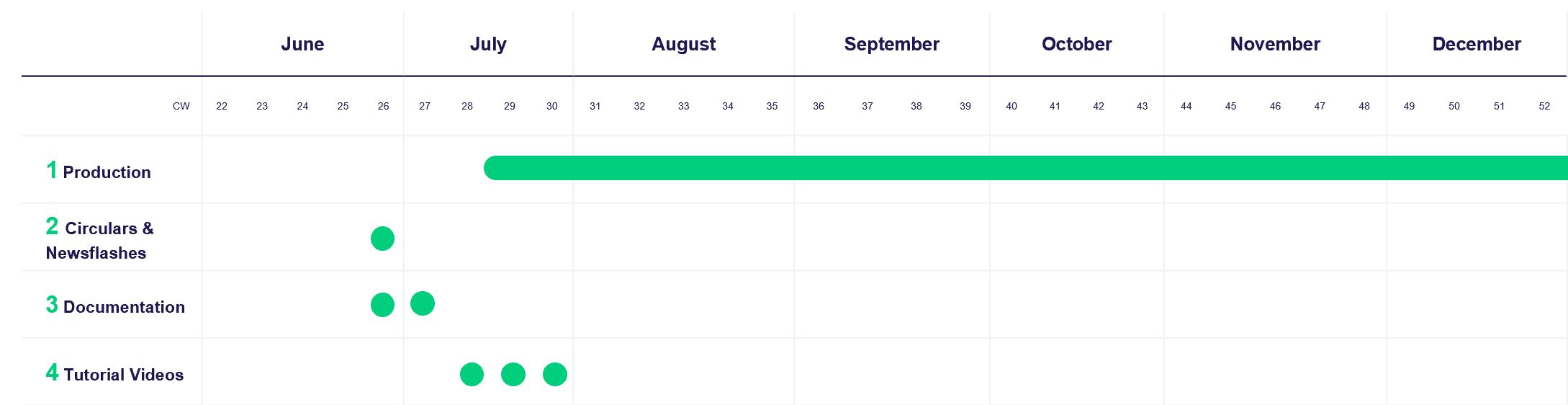
Supporting Documents
Circulars
Eurex
- Eurex Exchange Readiness Newsflash | Member Section Release 2.3: Go-live and publication of videos
- Eurex Circular 062/21: Announcement of Member Section Release 2.3
Eurex Clearing
- Eurex Clearing Readiness Newsflash | Member Section Release 2.3: Go-live and publication of videos
- Eurex Clearing Circular 058/21 Member Section: Announcement of Member Section Release 2.3
Tutorial Videos
Release Items/ Participants Requirements
Feature/Enhancement | Details | Action Item |
Incident Tickets | With this change, customer will have a better performance when it comes to creating new tickets, tracking open tickets or when filtering for tickets. With the introduction of Release 2.3, this section can be accessed only with the new permission “Incident Ticket Maintenance”. | To access the Incident Tickets the new permission “Incident Ticket Maintenance” (available as of 12 July) is required. Please request the permission under: My Profile > Permissions > Technical Connection. The request needs to be approved by the Central Coordinator or Deputy. |
Improved Technical/Responsible Line Contact concept | A new contact type is available via the Member Section: the “Technical” contact. With the introduction of the Release 2.3, the “Technical” contact will be needed when requesting connectivity. | Customers are asked to have at least one company contact registered with the contact type „Technical“ before the introduction of Release 2.3, to ensure a seamless processing of connectivity requests after the introduction. |
API Hub | A new solution for the current “Download Agent” will be made available. The “API Hub” enables an easy implementation of automatic downloads. The following services will be available via the the API Hub:
| Trading and Clearing Members are asked to get familiar with the API Hub since the “Download Agent” service will be decommissioned later this year. To further consume the data, Trading and Clearing Members need to make sure to programme the new interface via the “API Hub”. Details on the API Hub are via our "Technical Connection -User Guide" chapter 2.5. |
Improved navigation structure | An improved navigation structure based on the permissions will be introduced for all users. | Trading and Clearing Members are asked to get familiar with the new navigation structure. |
Requests & Configuration | The newly designed “Request and Configuration” section within “Technical Connection” will give users a better overview of their components. Exports are designed in a more intuitive way with an enhanced performance. | Trading and Clearing Members are asked to get familiar with the "Requests & Configuration" section. |
Contacts
Eurex Frankfurt AG
Customer Technical Support / Technical Helpdesk
Service times from Monday 01:00 – Friday 23:00 CET
(no service on Saturday and Sunday)
T +49-69-211-VIP / +49-69-211-1 08 88 (all)
Eurex
Member Section
Customer Support
Service times from 09:00 - 18:00 CET
T +49-69-211-1 78 88
